Deepcrazyworld – Website to android App is responsive website into a mobile application. In this Article i will discuss about How to Convert website to app – Android Studio

Convert website to app Get on Play Store
Features
- Developed with Android Studio & Gradle
- Support for KitKat (Android 4.4) and newer
- Material design following Android Design Guidelines
- Super-fast and powerful webview engine based on the Chromium
- WebView supports HTML5, JavaScript, Cookies, CSS, images, videos and other standard web tools and technologies
- AdMob (adaptive banner and interstitial ad)
- Firebase Cloud Messaging (push notifications)
- Firebase Analytics
- OneSignal push notifications
- Targeting push notification messages on specific users
- GDPR compliant (European Union’s General Data Protection Regulation)
- Support for opening links in external browser (customizable rules)
- Intents for opening external apps (e-mail, sms, phone call, map, store, social networks)
- Local pages (available in offline)
- JavaScript API for controlling the mobile app from web
- HTML5 videos, YouTube, Vimeo, JW Player
- Fullscreen video
- Download manager
- File picker for uploading files
- Upload photo from camera
- Geolocation (optional)
- Location settings prompt
- Splash screen (launch screen)
- Navigation drawer menu with optional categories (easily customizable)
- Action bar (optional)
- Action bar title based on HTML title or custom text
- Pull-to-Refresh (optional)
- Share dialog (optional)
- In-app review dialog (optional)
- Rate my app prompt (optional)
Webview More Features
- Confirmation dialog when user tries to exit the app (optional)
- Custom user agent (optional)
- Highly customizable app (features can be easily enabled/disabled)
- Customization of features (enable/disable action bar, navigation drawer menu, pull-to-refresh etc.)
- Ten color themes (blue, brown, gray, green, lime, orange, purple, red, teal, violet)
- Thirty menu icons
- Progress bar when loading the page (optional)
- Offline handling
- Error handling
- Responsive design (portrait, landscape, handling orientation change)
- Support for vector drawables and high-resolution displays (xxxhdpi)
- RTL
- Multi-language support
- Deep links
- Runtime permissions
- Top quality clean code created by experienced senior Android developer
- Easy configuration
- Well documented
Convert website to App Source Code
Note: For source code Contact in my Instagram
- Wallpaper Android App- CLICK HERE
- All IN ONE Status Saver App – CLICK HERE
- Photo Video Maker Android App – CLICK HERE
- Video Downloader Android App – CLICK HERE
- College Student Portal System App – CLICK HERE
- Call Recorder Android App – CLICK HERE
- PDF App with firebase – CLICK HERE
- BarChart Graph App – CLICK HERE
- PDF Reader App with firebase – CLICK HERE
- ShareIt Clone App – CLICK HERE
- Material Design SignUp Form – CLICK HERE
- Ludo Game App – CLICK HERE
- Text on Photo Android App – CLICK HERE
- 3D Text Maker App – CLICK HERE
Additional Reading
- Convert website to Android app
- WhatsApp Status Saver & Cleaner App
- Create Wallpaper app with android studio
- Create VPN Android App
- create Education Book app
- Stylish text Fonts App
- create Video Saver app
- QR Scanner & Bar Code Scanner app
- MTech eBook Android App
- Create PDF Scanner, OCR app
- Workout – Men and Women Fitness app
- How to Create Cam Scanner app
Android Game App
- Block Puzzle Game Android App
- Jungle Shot | zumbla delux game App
- How to Create Snake game app
- Maze Goal Best Entertaining Game
- Create Ludo Game app
- Knife fruit cutting Game app
- Bubble Shooter android Game app
- Blocks Match 3 game app
- Number sliding Puzzle game app
READ MORE
If you found this post useful, don’t forget to share this with your friends, and if you have any query feel free to comment it in the comment section.
Thank you 🙂 Keep Learning !
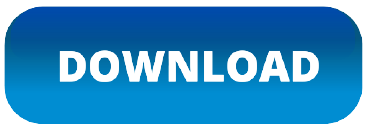



0 Comments