Two easy method – how to change android package name in android studio. change package name in android studio in two easy method step by step.
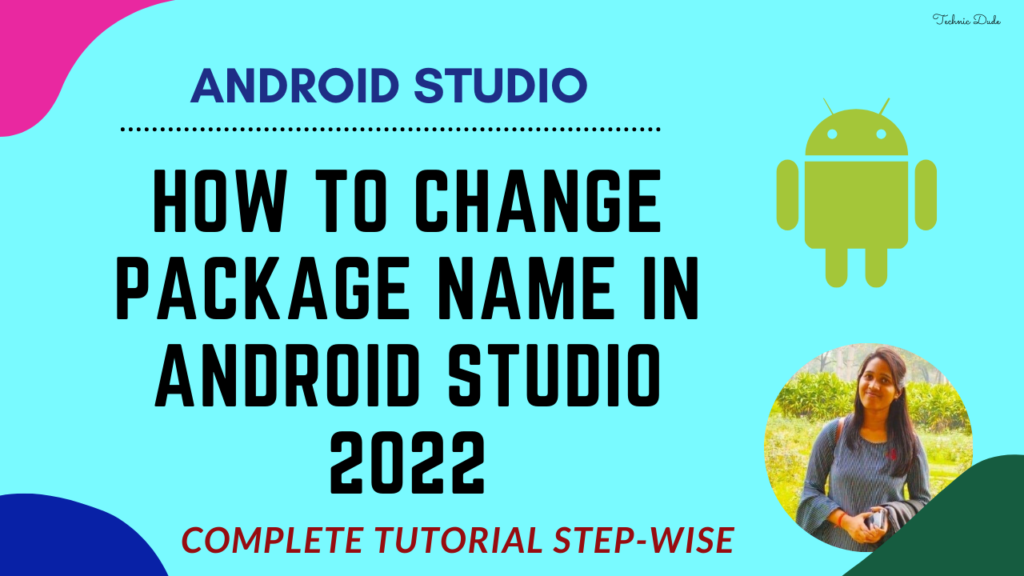
Change Package name in android app with android studio
𝗕𝘂𝘆 𝗱𝗼𝗺𝗮𝗶𝗻 𝗮𝗻𝗱 𝗵𝗼𝘀𝘁𝗶𝗻𝗴 𝗳𝗿𝗼𝗺 𝗕𝗹𝘂𝗲𝗵𝗼𝘀𝘁 𝘂𝘀𝗶𝗻𝗴 𝘁𝗵is 𝗹𝗶𝗻𝗸(for india):
https://bluehost.sjv.io/c/3018479/840…
𝗕𝘂𝘆 𝗱𝗼𝗺𝗮𝗶𝗻 𝗮𝗻𝗱 𝗵𝗼𝘀𝘁𝗶𝗻𝗴 𝗳𝗿𝗼𝗺 𝗕𝗹𝘂𝗲𝗵𝗼𝘀𝘁 𝘂𝘀𝗶𝗻𝗴 𝘁𝗵is 𝗹𝗶𝗻𝗸(for Foreign):
https://www.bluehost.com/track/techni…
========================
My New laptop: https://amzn.to/2WdaHWW
My Old Laptop: https://amzn.to/3j6XMyz
My Boya Mic: https://amzn.to/3D50EUF
My Mouse: https://amzn.to/383xd7d
HeadPhone: https://amzn.to/2WclOzd
My Mobile: https://amzn.to/2UBuYVs
▐► Facebook 💌 :https://www.facebook.com/Technic-Dude
▐►Twitter: https://twitter.com/DeepCrazyWorld?s=08
▐►Instagram: https://www.instagram.com/technic_dude26
▐► Pinterest : https://in.pinterest.com/deepcrazyworld/
Android Studio
- Android Studio Installation complete process
- create virtual device in android studio
- How to generate SHA1 Key in android studio
- How to import Source code in android studio
- How to change Package name in android studio
- How to run first project in android studio
READ MORE ANDROID APPS
- Wallpaper Android App- CLICK HERE
- All IN ONE Status Saver App – CLICK HERE
- Photo Video Maker Android App – CLICK HERE
- Video Downloader Android App – CLICK HERE
- College Student Portal System App – CLICK HERE
- Call Recorder Android App – CLICK HERE
- PDF App with firebase – CLICK HERE
- BarChart Graph App – CLICK HERE
- PDF Reader App with firebase – CLICK HERE
- ShareIt Clone App – CLICK HERE
- Material Design SignUp Form – CLICK HERE
- Ludo Game App – CLICK HERE
- Text on Photo Android App – CLICK HERE
- 3D Text Maker App – CLICK HERE
Read More
If you found this post useful, don’t forget to share this with your friends, and if you have any query feel free to comment it in the comment section.
Thank you 🙂 Keep Learning !
0 Comments